AI Voice Recording
Record a 30-second clip of your voice and upload it to invideo AI. Use your AI-recorded voice to generate videos in over 50 languages by giving simple text prompts.
No credit card required

Free AI voice generator from recording
Human-sounding voiceover generator
Add voiceovers that sound like real people to your videos to attract viewers. With the help of invideo's free AI voice generator, communicate with people from all over the world.

Record AI voice for content creation
Invideo's AI voiceover generator converts your text prompts into realistic voiceovers. Whether you want to create voiceovers for YouTube, TikTok, or Instagram videos, invideo is your go-to tool.

AI voice recording for businesses
Use our AI audio recorder to record your voice & then generate videos for any business need. It works well for marketing videos and corporate presentations.

Free AI voice recording
Rapid voice generation
Quickly generate character voices without compromising audio quality, speeding up the production process.
Multilingual AI voices
With our AI voice recorder, you can create videos with your own voice that speak in a wide range of accents and languages.
Emotionally expressive voices
Invideo's AI audio recorder captures a spectrum of emotions, enabling voices to deliver lines with the intended sentiment, from joy to sorrow, and anger to fear.

“Possibly the best tool for video making”Ankush C.
Capterra

“The best for social media”Gayane Y.
Capterra
F
“Create video like a pro”Fausto P.
Capterra
J
“Amazing product and world beating service”Jonathan C. J.
D
“Must-have marketing tool”Deb McDiarmid
Trustpilot

“A Fun & Easy Video Creation Software”Fiona W.
Capterra

“Video app of my dreams”Hoang Phan
Trustpilot
J
“Finally, videos made easy with superb support.”Juan C.
Capterra
S
“This is what video creation should be!”Sarah P.
Capterra
H
“Making everyone a video producer”Hetvi K.
Capterra

“Top-tier video content creation tool”Jason Z.
Capterra
AI audio recorder
AI voice recording

16 million+ stock media
AI audio recording
Human-sounding voiceovers to bring your videos to life
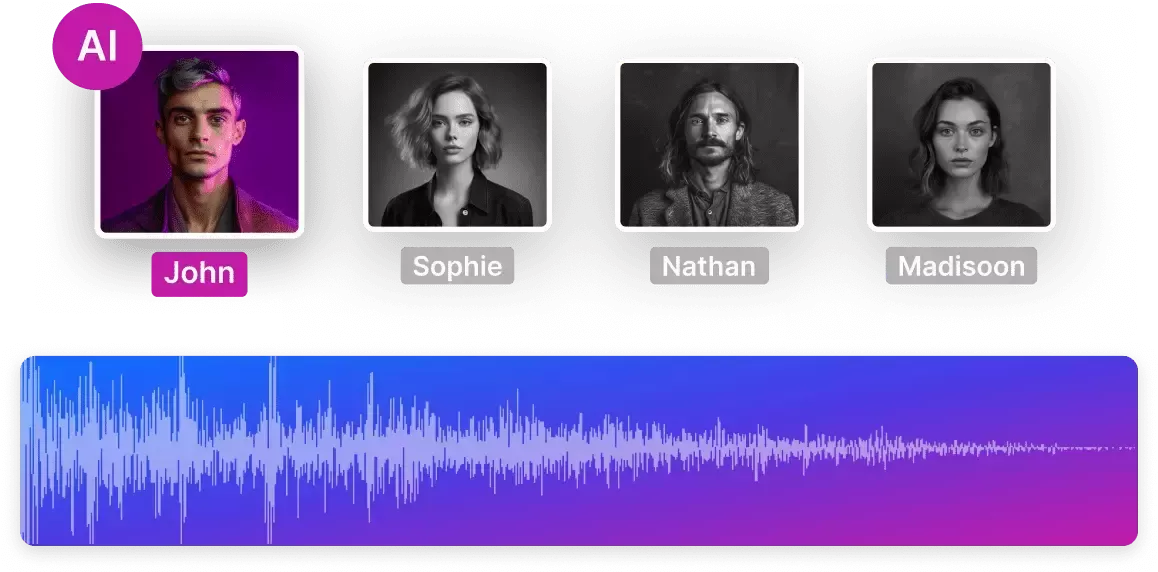
Collaborate in real-time with multiplayer editing
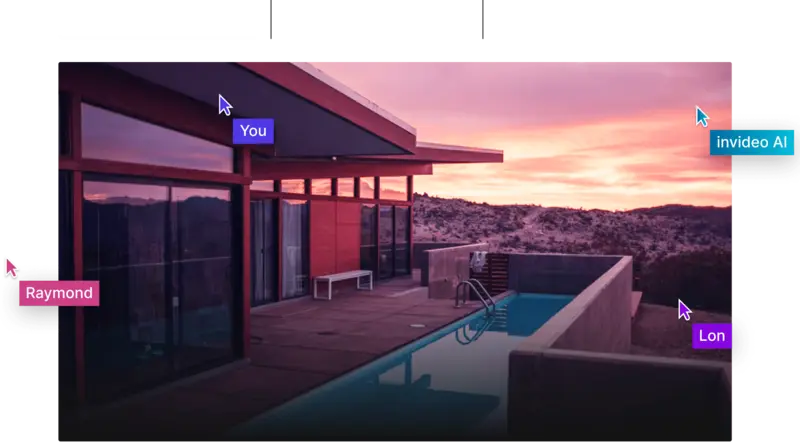
Coming soon
How to use an online AI voice recorder?
Visit invideo AI
Click on the "Record AI voice" button. Select "Clone your voice" feature from the bottom.
1
Upload your voice
Submit a recording of your own voice of at least 30 seconds long.
2
Generate videos
Once your voice is uploaded, you can use it to create videos in various languages with your own recorded voice.
3
Frequently asked questions
Which is the best AI voice generator from recording?
Can I use invideo's voice recording AI for free?
How to use invideo's AI voice recorder?
Can I monetize the AI-recorded voice?
Discover more:
AI Video Generator AI Video EditorAI Faceless Video GeneratorMake Money OnlineYouTube Automation AI Script GeneratorOnline Video EditorPromo Video MakerVideo Collage MakerClipmakerInstagram Video EditorVideo MakerInvitation MakerVideo TrimmerCrop VideoSlideshow Video TemplatesSnapchat Video Templates



